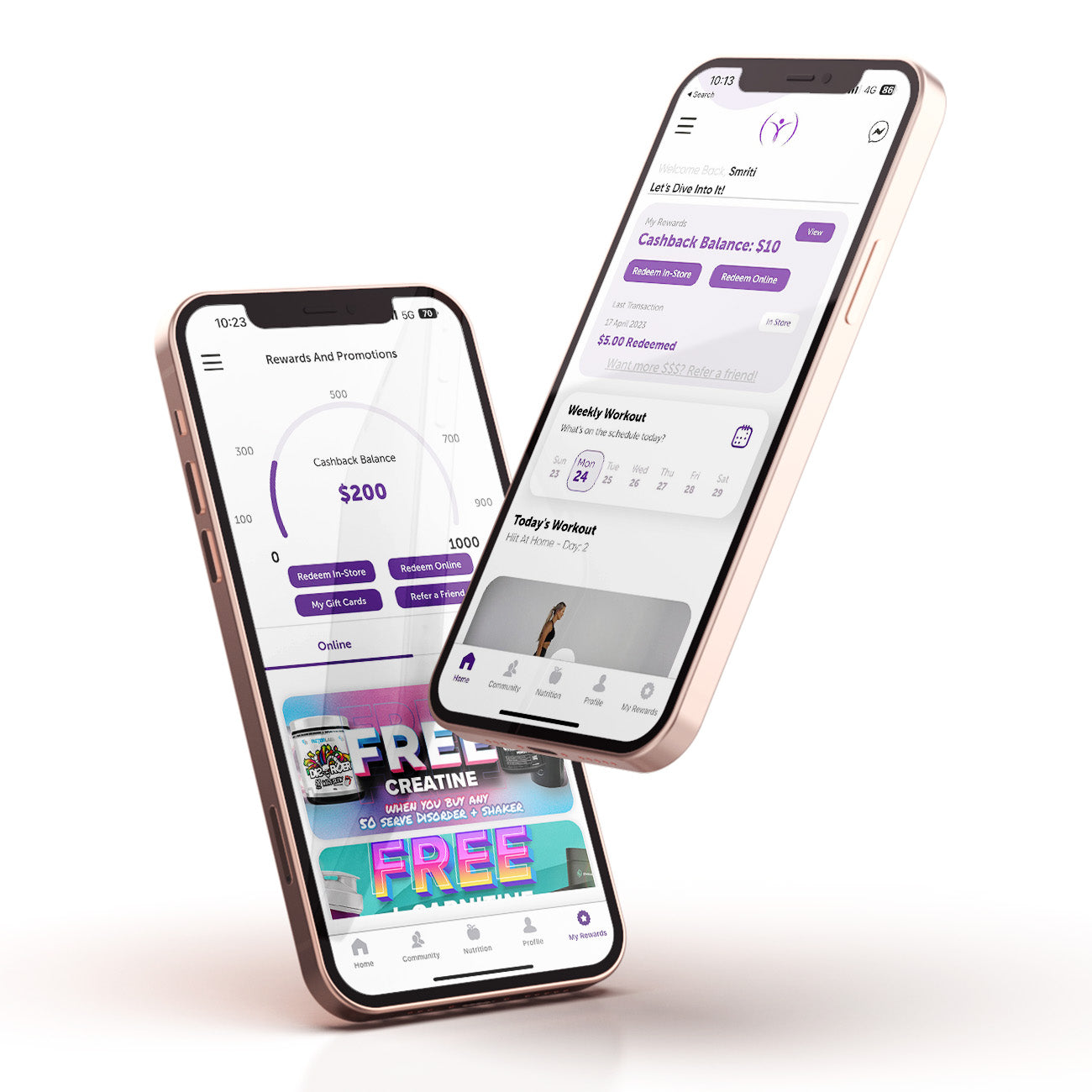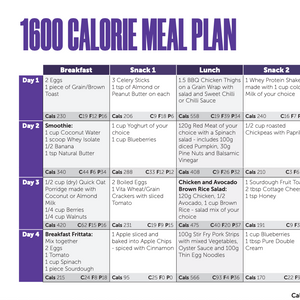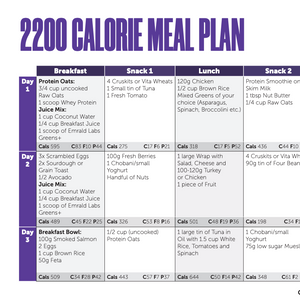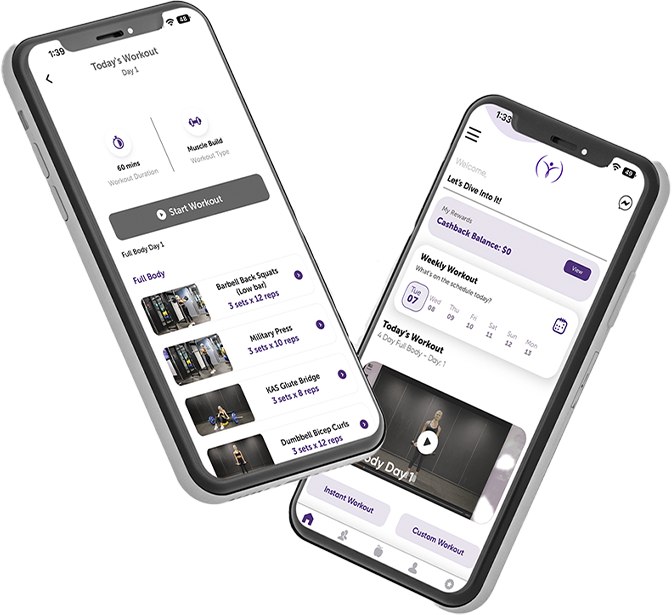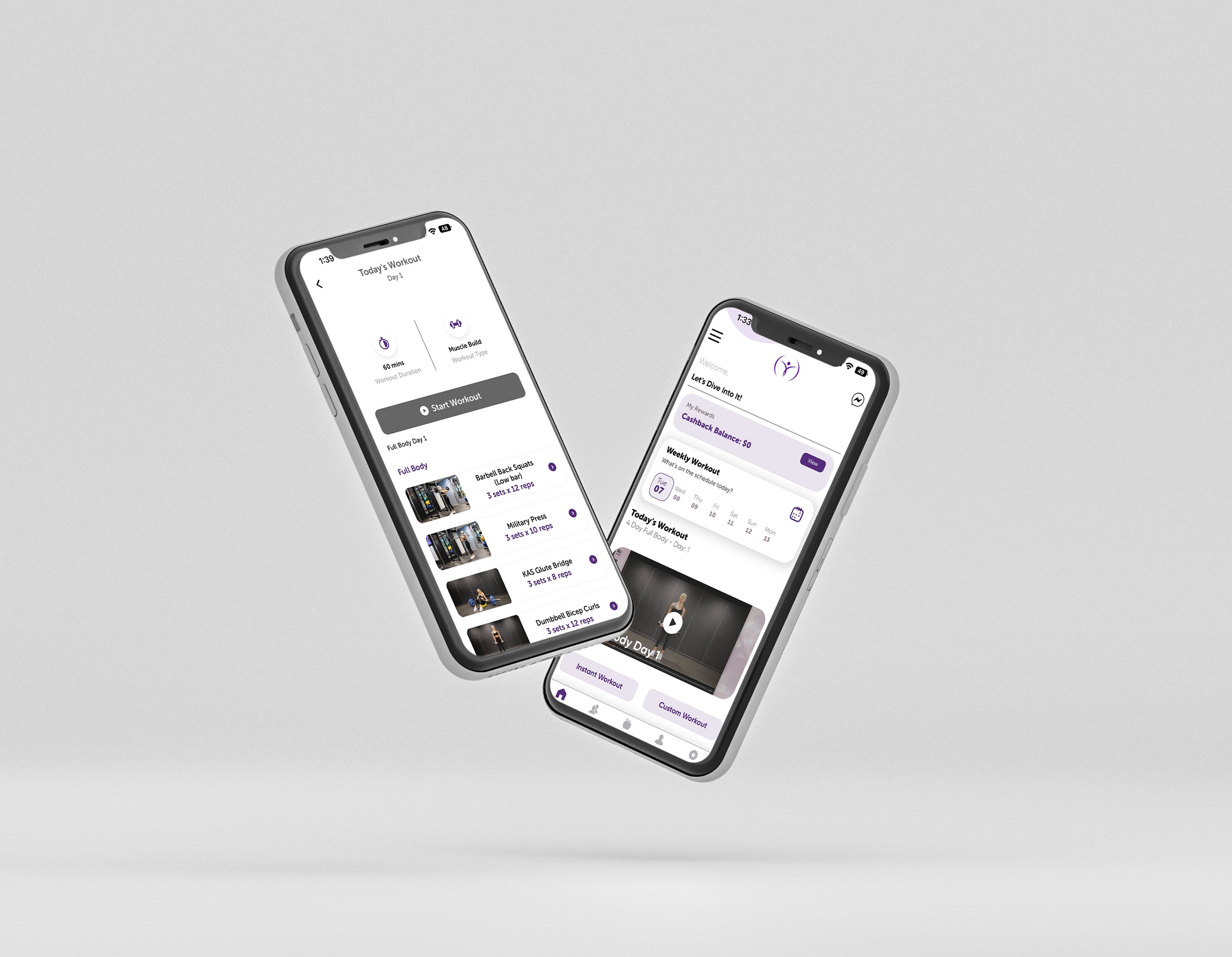How Do I update the app to the latest version?
What programs can I choose from?
We have a program for everybody! We have beginner, intermediate, and advanced programs.
We currently have 5 programs available for you to choose from - 3 gym based and 2 home based programs.
- 4 Day Full Body
- Tone at Home
- 5 Day Muscle Build
- Push Pull Legs
- HIIT at Home
How do I choose a program?
Scroll down on home page to the “available plans” section and select your preferred program.
How can I change my program?
Scroll down on home page to the “available plans” section and select your preferred program.
Do the meal plans cater for people with food allergies?
Yes! You can select your meal plans based on your goals, food preferences, and allergies.
What is an instant workout?
Selecting the instant workout feature provides you with the freedom to instantly create a workout based on the equipment available to you and the muscle groups you’ll prefer to train.
What is a custom workout?
A custom workout is one you can design yourself selecting from your favorite exercises.
Do you have workouts for beginners?
We absolutely do! Select a home or gym workout that suits your preferences and you can amend the weights and reps to suit your abilities.
Can I complete workouts in the app if I have an injury?
Please consult your doctor or Physiotherapist prior to starting a new exercise program.
Are any of the workouts safe for pregnant women?
Please consult your doctor prior to starting a new exercise program.
What is my Cashback Balance?
Your cashback balance is displayed at the top of your home screen and in your “Rewards” tab.
What is an Active gift card?
This is a gift card that has a remaining balance on it. Please note this balance is in addition to the balance that is displayed as your current cash back balance. Also please not that sometimes a gift card can be visible under active gift cards even if it has been used but if you click the gift card a message will be displayed if the gift card has already been used and the gift card will be removed from the active gift card tab.
How do I redeem my cash back balance online?
Redeeming your cashback balance online is easy! Follow these simple steps:
- Click "Shop Online Now" below
- Browse our catalogue and add products to your cart
- Go to checkout and log in
- Your cashback balance will be displayed - use it to save on your purchase!
- You will have to verify your account through an OTP message on the app so it's important that you have notifications allowed for the app to be able to receive this OTP message
How do I redeem my cash back balance in-store?
Redeeming your cashback balance in-store is easy! Follow these simple steps:
- Visit one of our stores
- Pick your products
- Let the cashier know you'd like to use your cashback balance
- Click the Redeem In-store button in the app
- Enter the cashback balance you'd like to use and click proceed
- show the barcode to the cashier for scanning
What is the community?
Our community is what pushes us! Post your progress in the community tab to share with the rest of our app users and go Beyond Your Best.
How do I set my profile to private?
On your profile tab you can select the “Private” toggle on the top right corner
How do I upload a progress photo?
When you complete a workout you can share a progress photo when you reach the final screen.
How can I get support with the app?
Email app@elitesupps.com.au with any questions you have and our customer support team will get back to you!
How do I update my profile?
In the profile tab, click “profile info” underneath your name to update.
How do I change my password?
In the home page, click the three lines in the top left corner. Select settings, and then “change password”.
How do I cancel my subscription?
In the home page, click the three lines in the top left corner. Select settings and then “manage subscription”.
How can I remove my account?
In the home page, click the three lines in the top left corner. Select settings and then “delete account”.
I didn't have an account when I made my order. Can I still get cash back for that order?
Yes, you can still get cash back for your order even if you didn't have an account at the time of purchase. We offer a 7-day look back window for this purpose. To be eligible for cash back, make sure to use the same email address when signing up for the app as you used when you placed your order online or in-store. If you sign up with the app within 7 days of the purchase taking place, you'll receive your cash back directly into your account.
However, it's essential to note that for in-store purchases, it's crucial to provide your email address to the cashier during the transaction. This allows us to match your purchase with the cash back offer. If you didn't provide your email address at the time of purchase, we won't be able to link it to a cash back, and you may miss out on the rewards.
I'm not getting the verification code when trying to use my cash back online
1. Make sure you have the latest version of the app.
2. Make sure you have allowed notifications on the app as the OTP will come through the app as a push notification
3. Please log out and then log back in again.